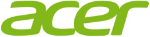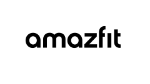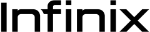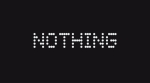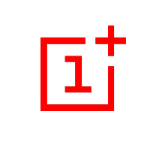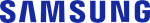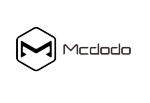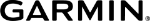0
You have no items in your shopping cart.
Search
- Once checkout is complete, click on the link shown to go to the Order detail page.
- Alternatively, you can access your Order detail page as shown below via My Account > Orders. Then click on the 'Details' button.
- In the Order detail page, click on the 'Upload Payment Proof' button.
- Click on the 'Choose File' button, to select your payment proof. Payment proof can be an image (JPG,PNG,GIF) or document (PDF).
- Click on the 'Submit' button.
- Your Order detail page will be refreshed automatically and your upload detail is reflected immediately.